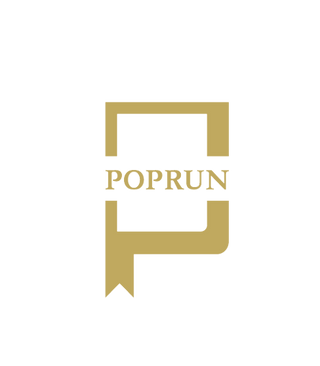I use my POPRUN planner whenever I want to organize travel plans or a vacation quickly. Many travelers struggle with keeping maps, trip details, and vacation itineraries in order, but my planner makes it easy to manage everything. I rely on my planner to keep my travel, vacation, and trip goals clear, track expenses, and remember must-do activities. My planner helps me manage trip itineraries, jot down maps, and block out time for each travel adventure. Students, teachers, and professionals can use these planners for efficient itinerary planning. I always find new tips and maps that make each travel smoother.
Key Takeaways
Use a physical planner like POPRUN to organize all travel details in one place for easy access and less stress.
Set clear travel goals and block out dates early to plan your trip efficiently and find the best deals.
Create a must-do list and schedule activities with time for rest and surprises to enjoy a balanced trip.
Keep track of accommodations, meals, and packing lists in your planner to stay organized and prepared.
Blend structure with flexibility by planning main activities but leaving room for spontaneous adventures.
Planner,Travel

Features of Trip Planner
When I start trip planning, I always reach for my POPRUN planner. The compact size fits easily in my bag, so I can carry it everywhere. I like that POPRUN offers different formats, such as daily, weekly, and monthly layouts. This flexibility helps me organize my travel schedule in a way that works best for each trip. The planner includes habit trackers, to-do lists, and budgeting sections, which help me manage every detail of my travel.
I use the monthly calendar to block out travel dates.
The weekly spreads help me break down each day’s activities.
The daily pages with hourly slots let me plan out time for sightseeing, meals, and rest.
The planner’s sturdy cover and premium paper hold up well during travel. I can jot down maps, directions, and even quick sketches of places I want to visit. The storage pocket keeps tickets and small maps safe. I also use the pen clip and bookmark ribbon to mark important pages, like my trip itinerary or maps of must-see spots.
Benefits for Travel Planning
I find that my POPRUN planner works better than many travel apps for organizing trips. While apps like Google Maps or TripIt help with navigation and digital storage, my planner gives me a physical space to see everything at a glance. I can draw maps, paste in printed Google Maps, and write notes about each location. This makes it easy to flip back and forth between maps, schedules, and my must-do list.
Tip: I often print out Google Maps for each city and tape them into my planner. This way, I never worry about losing directions if my phone dies.
POPRUN planners come in many colors and sizes, so I can pick one that matches my style. The eco-friendly paper and partnership with OneTree make me feel good about my purchase. Right now, POPRUN offers a free notebook with every planner and a 10% discount on select items. I always take advantage of these deals when I need a new trip planner.
With my POPRUN planner, I keep all my maps, travel plans, and trip details in one place. This makes trip planning simple and stress-free, whether I am heading out for a weekend escape or a longer adventure.
Trip Planning Steps
Set Itinerary Goals
When I begin planning a vacation or a quick escape, I always start by setting clear travel goals. I ask myself why I want to take this trip and what I hope to experience. Sometimes I want to relax on a beach, while other times I want to explore new cities or try local foods. I write these goals in my POPRUN planner. This step helps me focus my trip planning and choose the right destinations. I use the monthly layout to brainstorm possible locations and points of interest. I also make a checklist of what I want to see and do, which keeps my travel plan organized from the start.
Tip: I use Google Maps to pin locations that match my travel goals. This helps me visualize my trip and see how far apart the destinations are. I also save points of interest directly in Google Maps for easy access later.
Block Dates
After setting my travel goals, I move on to blocking out dates. I check my calendar and look for open weekends or school breaks. I use the monthly spread in my POPRUN planner to mark possible travel dates. This helps me see how my trip fits into my schedule. For longer trips, I use the weekly layout to break down each day. I write down travel days, sightseeing days, and rest days. Blocking dates early helps me find the best deals on flights. I also use Google Maps to check travel times between destinations, which helps me plan my route and avoid rushing.
I sometimes plan group trips with friends or family. We discuss possible dates and destinations together. I use digital tools like Wanderlog or Notion to share my travel plan and get feedback. This makes collaborative trip planning easy and keeps everyone on the same page.
Must-Do List
Next, I create a must-do list for my trip. I list the top points of interest, activities, and places I want to visit. I use the daily layout in my planner to schedule these activities. I try to balance busy days with time to relax. I avoid planning strenuous activities right after long travel days. I use Google Maps to find the best routes between locations and to pin must-see spots. I also use apps like Wanderlog to organize my list and keep track of reservations.
I always include basic needs like accommodations and transportation in my must-do list.
I leave some free time for spontaneous adventures or exploring hidden gems.
I use Google Maps to check opening hours and distances between points of interest.
Note: I print out Google Maps for each city and tape them into my planner. This way, I always have a backup if my phone battery runs low.
Logistics Planning
Once I have my must-do list, I focus on logistics planning. I use my POPRUN planner to track transportation, lodging, and expenses. I write down flight numbers, hotel addresses, and check-in times. I use the weekly layout to plan day-by-day itineraries, including travel times and meal breaks. I also keep a packing list in the planner’s notes section.
I use Google Maps to plan routes between destinations and check for any service disruptions. For budgeting, I track all expenses in my planner. I set a savings goal for the trip and compare my projected spending with actual costs. I also use apps like Mint or GoodBudget to manage my travel budget and keep everything organized.
Planning your travel days with a mix of structure and flexibility helps you enjoy every moment of your trip. I always keep my POPRUN planner close, so I can adjust plans and add new points of interest as I discover them.
Travel Details Organization
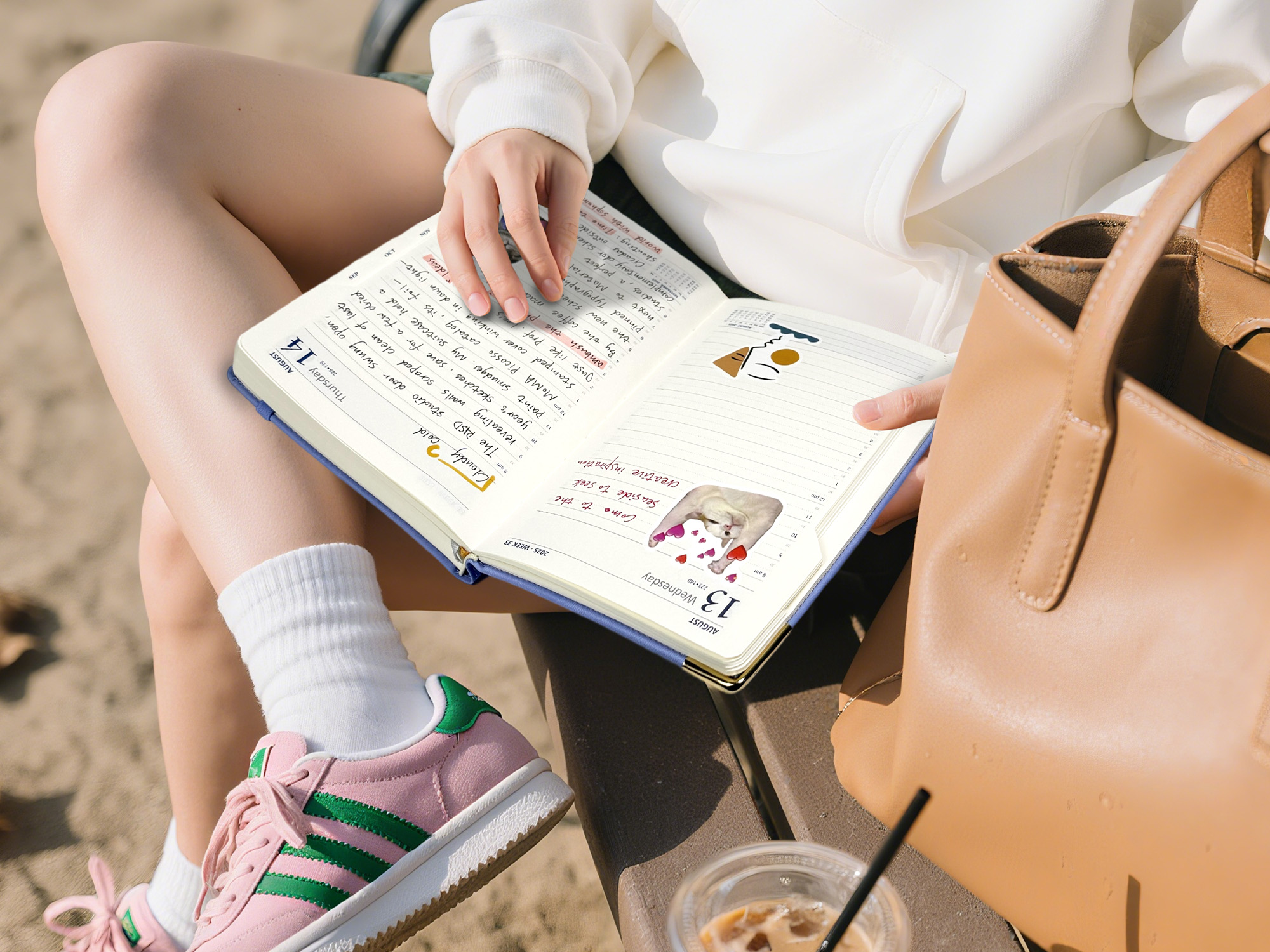
Accommodations
When I organize accommodations for a trip, I dedicate a section in my POPRUN planner to hotels and booking information. I list each hotel, address, and contact number. I use the monthly labels to mark check-in and check-out dates. I also tape printed google maps of hotel locations into the planner. This helps me visualize how close the hotels are to my points of interest and other destinations. I keep a running list of booking confirmation numbers and highlight important details like breakfast times or amenities. The storage pocket holds printed maps, hotel receipts, and any extra reserving documents.
Tip: I color-code hotel entries and use the pen clip to keep my itinerary page handy for quick reference.
Activities
I plan activities by creating a daily itinerary in my planner. I write down all points of interest, tours, and must-see locations. I use google maps to estimate travel times between activities and paste small maps next to each day’s schedule. I also jot down opening hours and ticket details. For each location, I note if I need to pre-book or if walk-ins are allowed. I use the planner’s hourly slots to schedule activities and leave space for spontaneous adventures. I often print out google maps for each city and attach them to the corresponding itinerary page.
I check off activities as I complete them.
I keep a list of backup activities in case of weather changes or closures.
I use monthly labels to organize activities by day and location.
Meals
I track meals by listing restaurant reservations, food markets, and must-try local dishes in my planner. I use google maps to find restaurants near my hotels or activity locations. I add maps of each restaurant’s location and note opening hours. I plan meals around my itinerary, making sure I have time to try local specialties. I also keep a list of snacks and treats I want to try at each destination. If I have dietary needs, I write reminders and booking notes for special requests.
Note: I use a simple table to track meals, locations, and reservation times:
Meal |
Location |
Reservation |
Map Attached |
|---|---|---|---|
Breakfast |
Hotel Restaurant |
Yes |
Yes |
Lunch |
City Café |
No |
Yes |
Dinner |
Local Bistro |
Yes |
Yes |
Packing List
I create a packing list in the notes section of my planner. I group items by category: clothing, toiletries, electronics, and travel documents. I use google maps to check the weather at each destination and adjust my packing accordingly. I keep a checklist for essentials and mark off items as I pack. The storage pocket holds small maps, tickets, and backup copies of my itinerary. I also print a copy of my packing list as a backup.
Printable templates and digital itinerary tools like Canva or travel planner bundles offer structured pages for trip planning, but I prefer my POPRUN planner for its flexibility and the ability to attach maps, booking details, and notes all in one place. Digital tools allow easy sharing and updates, but having a physical planner means I always have my itinerary, maps, and points of interest at hand, even without internet access.
Planning Balance

Time Management
I always focus on time management when I plan a trip. My POPRUN planner helps me break big tasks into smaller steps. I use the monthly layout to see the whole trip at a glance. I write down important dates, then work backwards to fill in details. I treat each activity like an appointment. I schedule time for sightseeing, meals, and even breaks. I keep my planner with me at all times, so I can check my schedule or make changes on the go.
I use google maps to estimate travel times between activities.
I add maps of each city to my planner, so I can see where everything is.
I color-code my maps for different days.
I use google maps to check for traffic or route changes.
I review maps during bus rides or while waiting in line.
I set time limits for each stop using google maps.
I adjust my plans if I find a new spot on google maps.
I use maps to plan walking tours and find shortcuts.
I print out maps from google maps and tape them into my planner.
I always have backup maps in case my phone dies.
Tip: I use google maps to set reminders for important stops, so I never miss a must-see location.
Spontaneity vs. Structure
I love having a plan, but I also want room for surprises. My POPRUN planner lets me blend structure with spontaneity. I plan my main activities, but I leave open blocks for unplanned adventures. Research shows that travelers who use mobile technology can change plans in real time. This flexibility lets me delay some decisions until I am on the road. I often find the best moments happen when I follow a new path on google maps or stumble upon a hidden café.
Some travelers like me enjoy using maps to explore without a strict plan.
I use google maps to find last-minute activities or restaurants.
I keep my planner open to add new places I find on google maps.
I use maps as a safety net, so I feel secure trying something new.
I plan for “serendipity” by leaving space in my schedule for surprises.
I share my maps and plans with friends for collaborative trip planning.
I use google maps to update my group if we split up.
I mark spontaneous finds on my maps for future trips.
I use maps to track both planned and unplanned stops.
I always review my maps at the end of each day to remember the best moments.
Note: The most memorable parts of my trips often come from unplanned adventures I find while exploring maps or using google maps.
I find that POPRUN Academic Planners turn stress-free trip planning into reality. I use my planner to organize every detail, from travel tips to packing lists. My favorite tips include blocking dates early, keeping must-do lists short, and leaving space for surprises. I encourage you to try these tips for your next adventure. Share your own tips and stories. With the right planner, you can create your perfect trip every time.