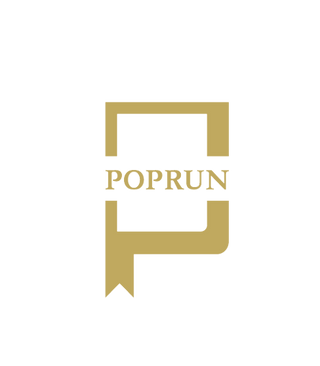Have you ever opened your planner, stared at the empty boxes, and thought, "Where do I even start?" If you're like most students or busy twenty-somethings, you're trying to juggle classes, side hustles, maybe even a job or two. It's a lot. But here's the thing: using a vertical weekly planner can help you feel like you're not drowning. In fact, it can help you breathe easier.
Let me show you how.
What Is a Vertical Weekly Planner?
A vertical weekly planner shows your days stacked in columns—usually split into three or more sections. Think of it like a timeline for each day. Instead of a running to-do list that makes your brain spin, this layout lets you see how your week flows. It’s perfect for time-blocking, prioritizing, and building structure.
But it's more than just structure—it's clarity. When you see your tasks laid out by time of day, things start to make sense. You stop overbooking yourself. You actually see where your time goes.
Step-by-Step: How to Use a Vertical Weekly Planner
1. Define Your Categories First
Before anything else, ask yourself: what areas of life are you balancing? School? Gym? Freelance work? Mental health? List them out. These will help you decide how to divide your day.
2. Time-Block Your Day
Most vertical layouts have three sections: morning, afternoon, and evening. But you can totally customize this. Maybe you want “Classes,” “Work,” and “Personal.” Whatever fits your lifestyle—go with that.
3. Plug In the Non-Negotiables
Classes, shifts, appointments—anything that must happen at a certain time goes in first. These are your anchors.
4. Layer in Flexible Tasks
Now fill in tasks that can happen around the anchors: study time, workout, laundry, meal prep. Be realistic. Give yourself breathing room.
5. Leave White Space on Purpose
Your planner doesn’t have to be jam-packed to be effective. In fact, leaving blank space lets you stay flexible when things come up.

Vertical Layout Ideas That Actually Work
Okay, now that you've got the basics, let's make your spread not just useful—but fun.
-
Color Code by Category: Assign each category a color. School is blue, work is green, social time is pink—you get the idea.
-
Top 3 Priorities: Write your top 3 must-do’s for the day at the top of each column. Keeps you focused.
-
Use the Sidebar: This often-overlooked space is perfect for a weekly habit tracker, grocery list, or even a mini gratitude journal.
-
Weekend Setup: Don’t skip weekends. Plan lighter, sure—but still plan.
And if you're feeling artsy? Add doodles. Stickers. Quotes. Whatever makes you smile when you open it.
Real Routines from Real People
One of the joys of a vertical planner is witnessing the diverse ways people adapt it to their unique lifestyles. Let's take a look at how a few individuals have incorporated this tool into their daily lives:
-
Emily, 20, College Student: She uses her vertical planner to block out lecture times, part-time shifts, study sessions, and sorority events. On Sunday nights, she reviews the week and sets it up while watching Netflix.
-
Jalen, 24, Freelance Designer: His layout is split into "Client Work," "Creative Projects," and "Life Stuff." He color-codes and uses the bottom of each column to track water intake and screen time.
-
Kayla, 18, High School Senior: Between AP classes, volleyball, and college apps, her vertical planner keeps her sane. Her tip? Use the planner as a "dump zone" to keep your brain clear.
Still wondering if this is worth the effort? According to a study by the American Psychological Association, structured time management like time-blocking reduces stress and increases academic performance among students.

Common Mistakes (And How to Fix Them)
No planning system is perfect, and transitioning to a vertical planner may come with its own set of challenges. Here are a few common hurdles and strategies to overcome them:
-
“I forget to use it.”
Set a time each day to check in—morning coffee, study break, before bed. Habit is everything. -
“I run out of space.”
Try using symbols or shorthand. Don’t be afraid to write small or layer in sticky notes for overflow. -
“It’s too pretty to mess up.”
We get it. But your planner is not a museum piece—it’s a tool. Messy is okay. Life is messy.
Tools That Make Planning Easier
-
Printable vertical layouts
-
Apps like Google Calendar to sync with your planner
-
Washi tape, fine-tip pens, stickers—accessorize mindfully
You don’t need a million tools to be organized. Just the right ones.

Final Thoughts: Planning Is More Than Productivity—It’s Self-Compassion
Planning with a vertical weekly layout isn’t just about getting things done. It’s about giving your life room. Room to breathe, to pause, to reflect.
By taking the time to thoughtfully plan your days and weeks, you're honoring your priorities and investing in your own growth and fulfillment.
You’re not just filling boxes. You’re building a life that feels manageable, even meaningful. And the more you use it, the more you start to notice—you’re not just keeping up. You’re actually living better.
So embrace the power of the vertical weekly planner, turn over a new leaf and make each day count.